Welcome.
For best experience, please add the app to your home screen:
1. Touch share icon in the bottom
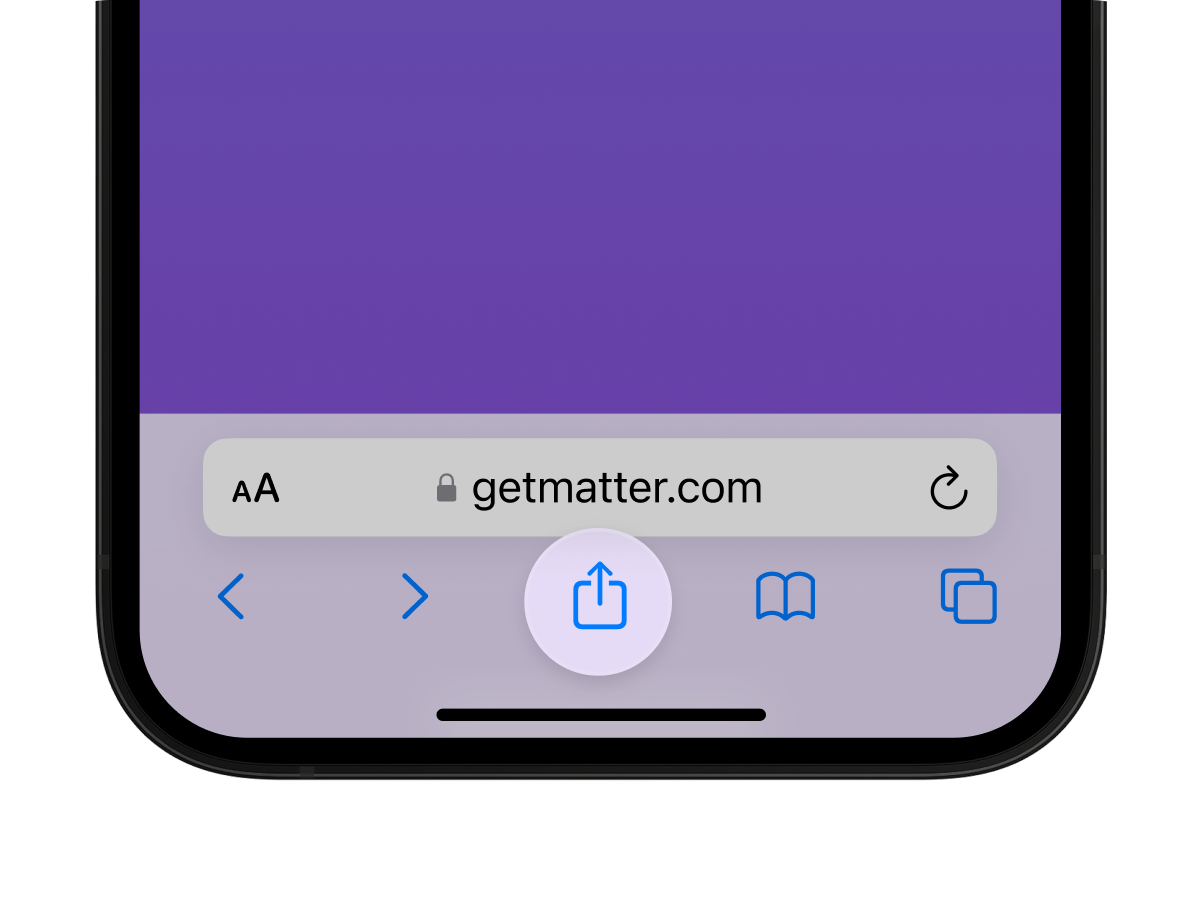
2. Touch "Add to Home Screen" option.

3. Go to your phone main menu, and you find MEDIACITY icon in the last page.
For best experience, please add the app to your home screen:
1. Touch share icon in the bottom
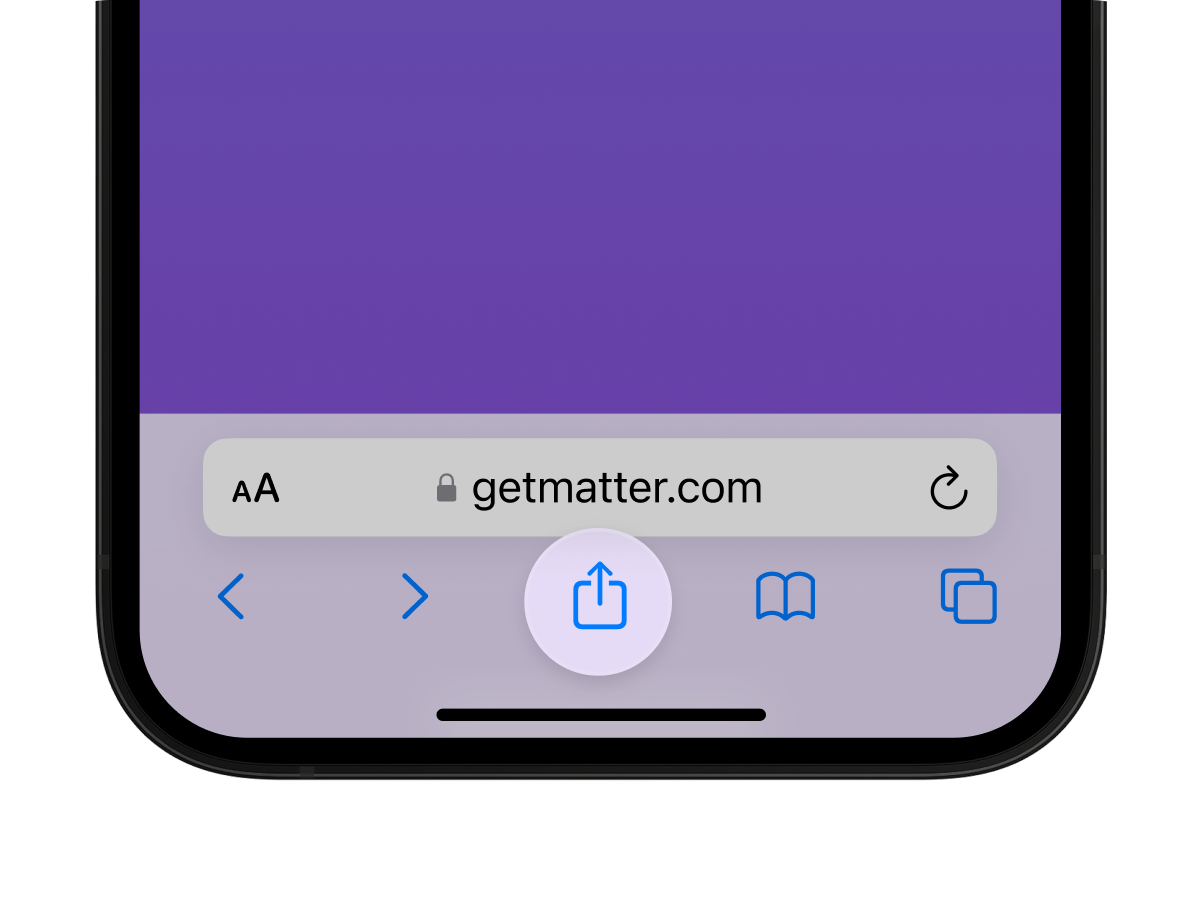
2. Touch "Add to Home Screen" option.

3. Go to your phone main menu, and you find MEDIACITY icon in the last page.

| Video Output Mode: |
PAL
576-50
720p-50
1080i-50
1080p-50
NTSC
720p-60
1080i-60
1080p-60
2160p-50
2160p-60
|
| Graphic Resolution: |
Same as video
720x576
1280x720
1920x1080
|
| Auto Framerate: |
Disabled
50/60 Hz
24/50/60 Hz
24/50 Hz
24/60 Hz
|
| Force DVI: |
Off
On
|
| HDMI Event Reaction: |
Ignore
Immediately
Delay 1 minute
Delay 5 minutes
Delay 10 minutes
|
| Stereo Out Mode: |
Stereo
Mono
Mono left
Mono right
Lt/Rt
|
| SPDIF Mode: |
Analogue only
PCM
Bitstream
|
| HDMI Audio: |
PCM
SPDIF
|
| Subtitle Size: |
Small
Normal
Large
Huge
|
| Subtitle Color: |
Black
Silver
Gray
White
Maroon
Red
Purple
Fuchsia
Green
Lime
Olive
Yellow
Navy
Blue
Teal
Aqua
|



